Hello Friends! I’m Jenry, and today I want to introduce you to Google Web Stories Creator and Builder. Web Stories are a fantastic way to share content online in a dynamic and engaging format. You can create these stories using tools like Google Web Stories and MakeStories. For those using WordPress, there are plugins that allow you to easily build Web Stories directly from your site. Additionally, newsrooms often use these platforms to craft compelling stories and keep their audience informed.
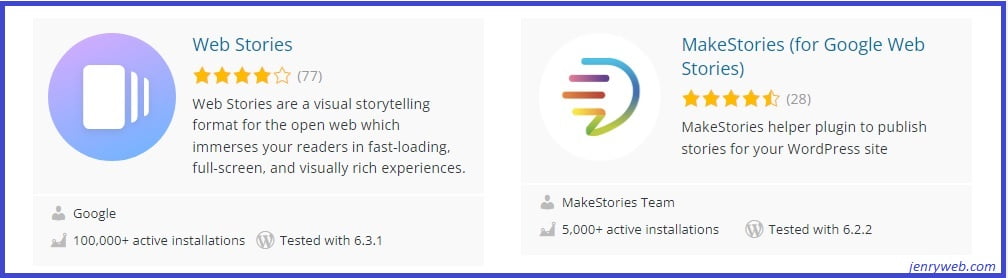
MakeStories
MakeStories is a robust tool tailored for publishers and marketers to create Web Stories with ease. It offers all the features necessary to build, design, and monetize your Web Stories efficiently. Here’s how MakeStories can assist you:
Easy Drag & Drop Editor
- No Coding Needed: With MakeStories, creating Web Stories is as simple as dragging and dropping. You don’t need any coding skills. All the tools you need are readily available, so you can just drag and drop elements to design your story.
Collaborative Workspace
- Design Together: MakeStories supports collaboration, allowing multiple users to work on the same Web Story. It also offers over one million images and story templates, so you can quickly find what you need and use it with ease.
Modern Way to Engage Your Audience
- Visual and Engaging: Web Stories are short, visually engaging experiences similar to social media stories or status updates. Just like short videos on social media capture attention, Web Stories can drive organic traffic to your site.
SEO-Friendly Publishing
- Easy SEO Tools: MakeStories comes with easy-to-use SEO tools, making it simple to optimize your Web Stories for better visibility on search engines.
Publishing Google Web Stories with Easy SEO Tools
MakeStories makes it simple to publish Google Web Stories while adhering to Google’s SEO guidelines. This boosts the likelihood of your stories ranking well in Google Search.
SEO Features
- Google Guidelines: MakeStories adheres to Google Discover policies and SEO rules from Google Search Console. This means your Web Stories are more likely to appear in search results.
- Tips and Suggestions: It offers helpful tips and suggestions to improve your story’s SEO, making it more likely to get noticed.
SEO Tools
- Optimize Your Story: MakeStories provides tools to help you with keywords, content, and links. It guides you to create stories that comply with Google’s SEO standards.
- Easy Validation: It checks your story’s SEO performance right within the editor, ensuring it meets Google’s requirements.
Analytics
- Track Performance: MakeStories integrates with Google Analytics, so you can easily monitor how your stories are performing on your site. This helps you understand and improve your marketing strategy.
Creating Web Stories on WordPress
- Seamless Integration: With the MakeStories plugin for WordPress, you can create Web Stories directly from your WordPress site. It works smoothly with Gutenberg, making it user-friendly and easy to use.
Design Templates
- Rich Templates: Access over 100 stylish design templates to make your stories visually appealing. These templates are ready to use, so you can quickly create engaging content.

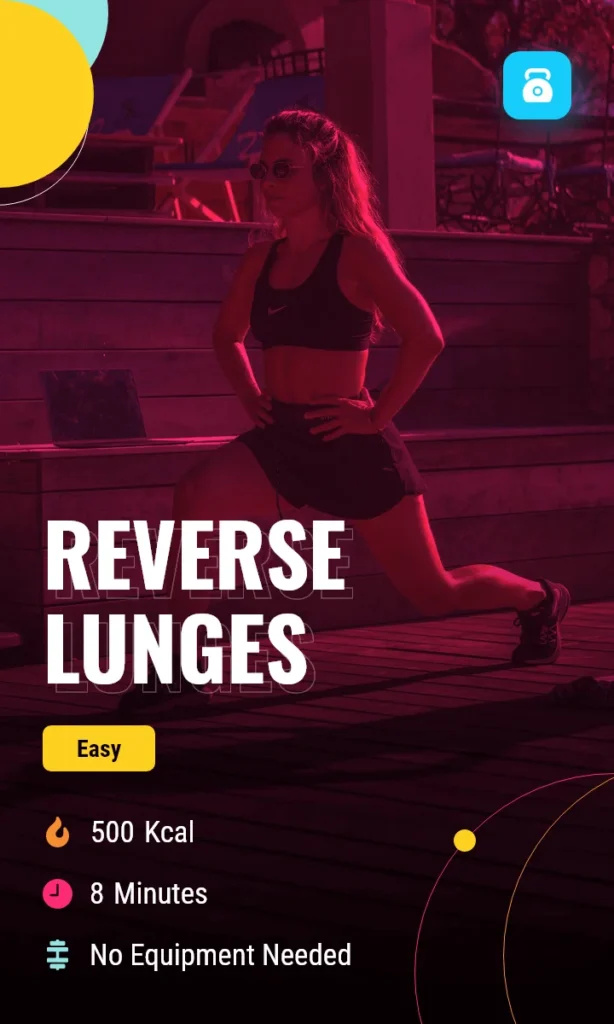
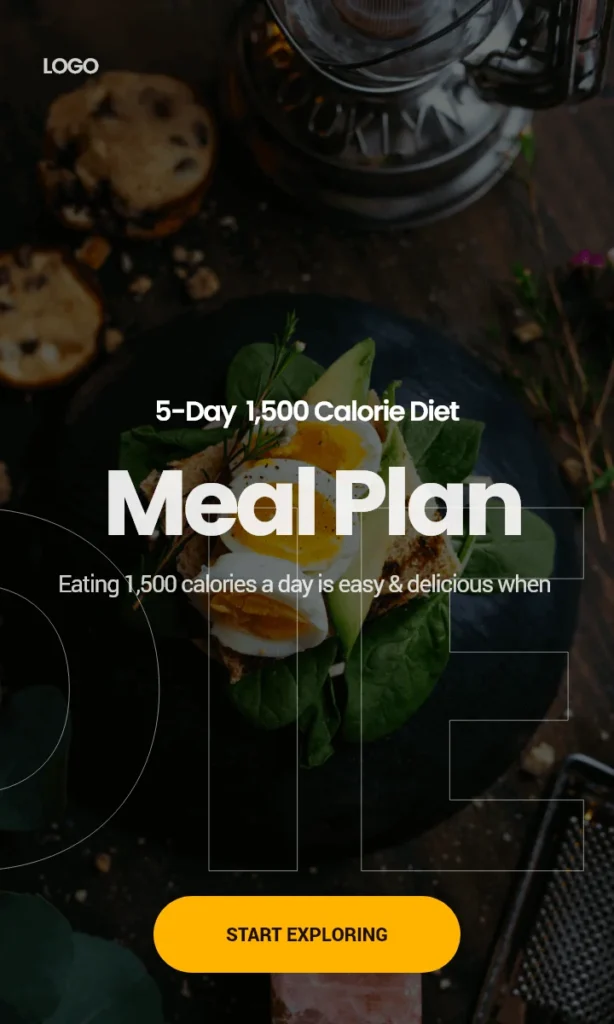
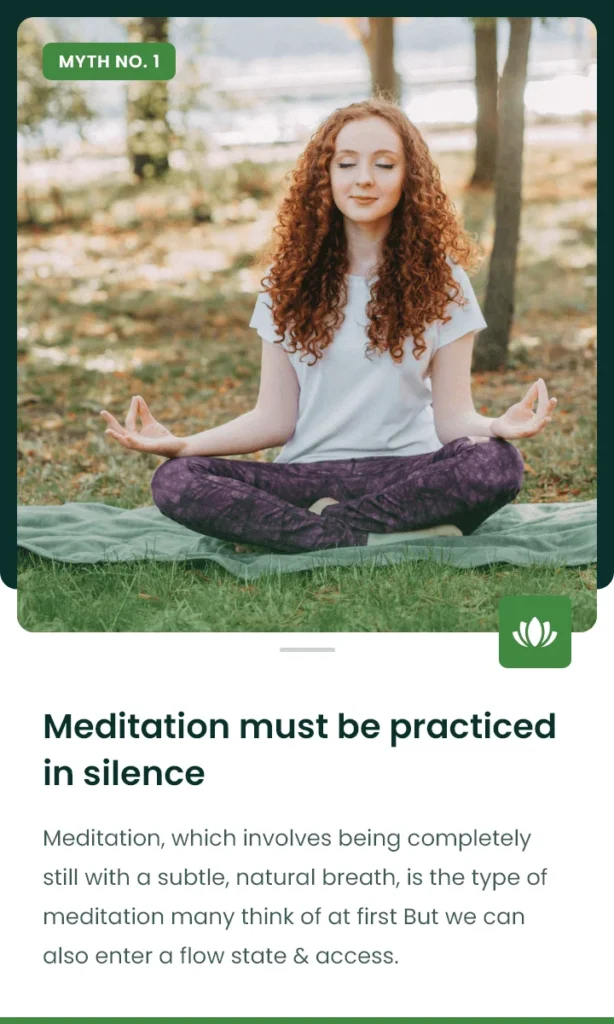
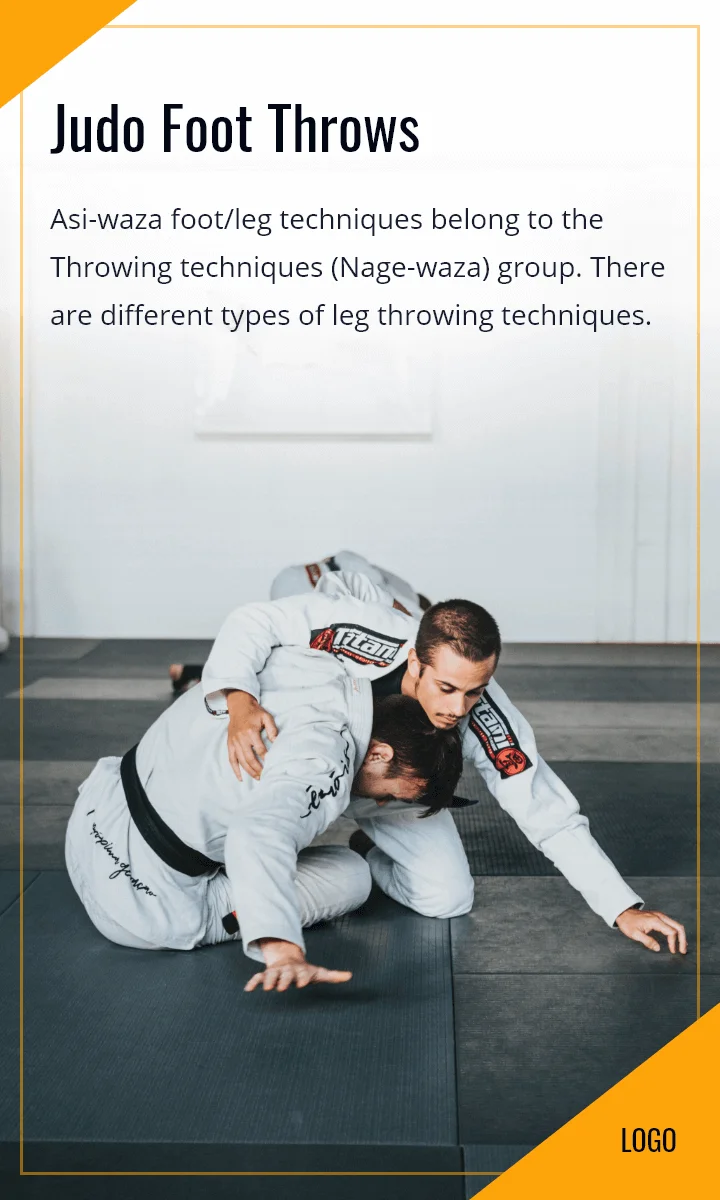
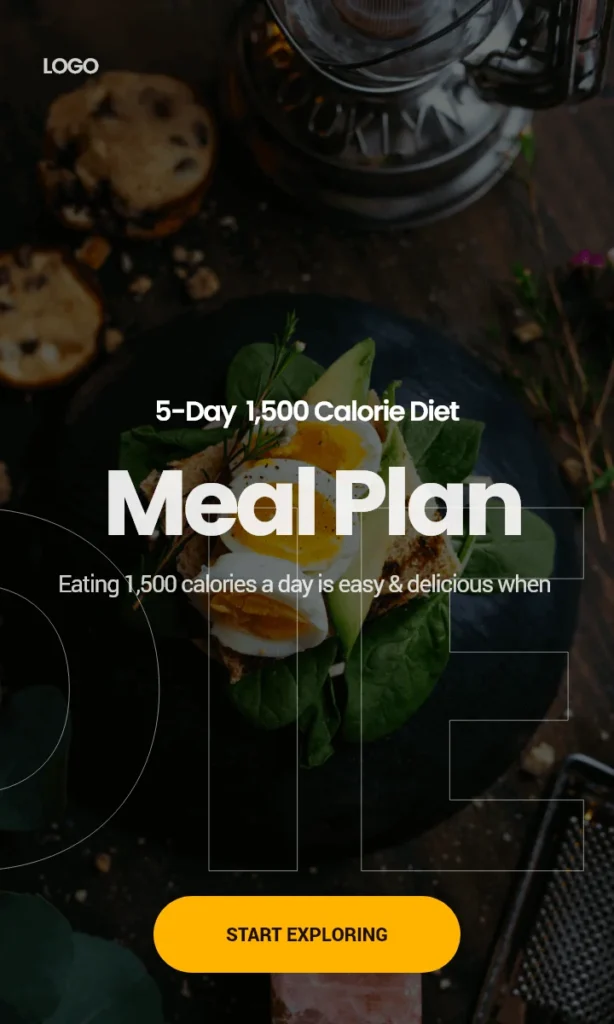

Become Expert in Google Web Stories
Google Web Stories create a dynamic experience for users. Explore this guide to discover what Web Stories are and how to ensure they appear on Google.
Features of the MakeStories WordPress Plugin
Leverage the capabilities of the MakeStories plugin for WordPress to bring great experiences to your users!
Editor as Simple as Drag & Drop: With its easy drag-and-drop functionality, create professional Google Web Stories that communicate your message beautifully.
Workspace to Design In: Access a library of over one million images and visually transform your Google Web Stories faster with your team.
MakeStories WordPress Plugin: Seamlessly create Google Web Stories on your WordPress website.
Web Hosting with No Technical Hassle: Host your Web Stories on MakeStories’s fast and secure web host.
Industry-First Mobile App: Enjoy the convenience of creating Web Stories at your fingertips. Co-design, publish, and run feedback even quicker.
Play Stories on Your Website with Our Story Player: Create Instagram-style carousels that can be easily embedded into your website.
Newsroom AI

Using Newsroom AI for Web Stories
Newsroom AI helps users create Web Stories for free. You can make your stories using Newsroom AI and then embed the code on your website. This tool lets you practice creating Google Web Stories that look and feel like real visual stories.
Track Your Stories: Use both internal and external analytics tools to track your Web Stories. Google Analytics can also help you monitor their performance. Newsroom AI lets you compare past visitors and see how your stories rank on Google in real time.
Advertise Effectively: Improve your marketing tactics with Newsroom AI’s powerful ad placements. These placements target your audience at the right moments and ensure your ads are delivered securely and effectively.
Comprehensive Tools: Newsroom AI offers a wide range of tools for designing, planning, and analyzing your content. It’s a modern platform that helps brands and media owners engage with the mobile audience.
Creative Formats: Newsroom AI focuses on high-quality creative formats and avoids low-quality, imitation content that can harm user trust and experience.
Wide Reach: Newsroom AI uses a carefully chosen list of inventory partnerships, available through Private Marketplace or Open Exchange, to give you the best reach on the Open Web.
Global Appeal: Create a diverse range of products with global appeal. Maintain control over your revenue by developing product packages that focus on content, audience engagement, and effective storytelling.
Google Web Stories WordPress Plugins
If you use WordPress for your website, here are some recommended plugins for creating Web Stories:
- Web Stories by Google
- MakeStories by MakeStories Team
These plugins will help you easily create and manage Web Stories on your WordPress site.
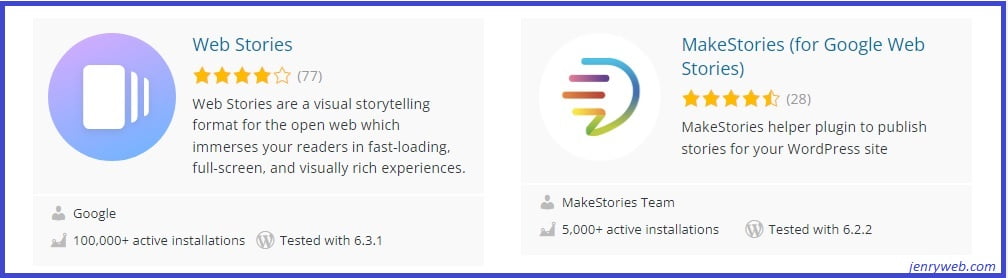
Web Stories By Google
Web Stories is a free and open-source tool that enables Web Stories features on your WordPress website. It is Google’s official plugin designed to help you create Web Stories. If your website is on WordPress, you can use this plugin to craft engaging stories.
Benefits of the Google Web Stories WordPress Plugin
The Web Stories plugin helps you create beautiful stories and engaging content easily. Here are some of the benefits:
- Create Beautiful Stories and Engaging Content: Easily design visually appealing stories.
- Enjoy Creative Flexibility: Have editorial freedom and branding flexibility.
- Share and Link Your Stories: Publish and link your stories on the open web.
- Track and Measure Your Stories: Monitor the performance of your stories.
- Capture Attention with Fast Loading Times: Ensure your stories load quickly to keep readers engaged.
- Engage with Immersive Storytelling: Use immersive techniques to connect with your audience.
- Monetize Effectively: Profit from the engaging stories you create.

